By Nancy Johnson Horn, Editor —

Ever wonder wish you could actually engage with your kids online? Thanks to PBS KIDS, you can. Last week, at the PBS Annual Meeting, Sara De Witt of PBS KIDS Digital gave us the scoop on this new, free app designed specifically for parents that will give them the “super power” to engage with their kids in the digital medium with their App. Parents can access this app on their mobile phones to see what their kids are watching, playing and learning on pbskids.org , and help them make the most of their children’s PBS KIDS screen time. While it seems a little “Big Brother – y”, I actually want to be able to know what my children are doing online, especially because my oldest child isn’t even 9 yet (and I should be monitoring what he does). I consider any of PBS KIDS’ content on pbskids.org worthwhile, so I know my children are learning when they “play” games or watch videos on it.

Available on iPhone and iPod touch, PBS KIDS Super Vision also helps manage your kids’ time on pbskids.org (you can set a timer to kick them off the computer – how brilliant is that?) and build on that learning away from the screen through real-time updates, educational tips and activity ideas that are related to their children’s interests.
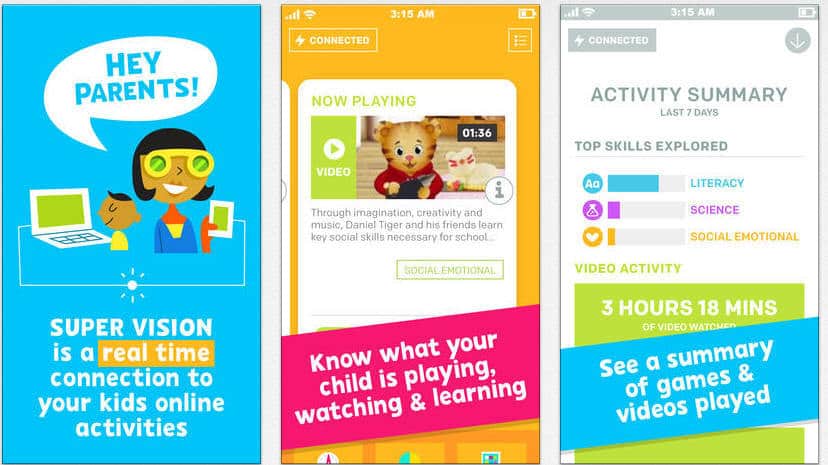
With the PBS KIDS Super Vision App, parents enter a simple code on their mobile device to start receiving:
- Real-time information on what their child is playing, watching and learning on pbskids.org;
- The ability to remotely set a Play Timer from their mobile device that will putpbskids.org to sleep on their child’s screen, easing the transition from playing online to another activity, such as dinner time or bed time
- Related activities from PBS Parents that they can do with their child off-screen to extend the fun and learning goals of the games or videos their child plays onpbskids.org;
- An Activity Summary to view the top educational skills, shows, videos and games their child used on pbskids.org.
New features will be added to the app in the future (I would love to be able to see what my children are doing when they access PBS KIDS via the Mobile apps). PBS is encouraging feedback, so if you have a feature you’d like to see, voice their ideas about ways PBS KIDS can expand the app via email and social media, using the hashtag #SuperVisionPBSKIDS.
Learn more at pbskids.org/supervision.
PBS KIDS Super Vision is available free from the App Store on iPhone and iPod touch or at www.AppStore.com/PBSKIDS.




My son has this and loves it!
iwill let my child play this