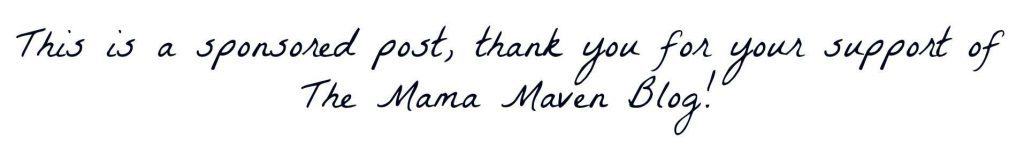 For the past month, my kids and I have been testing out the Screen Time App (here’s a link to our first post). Screen Time is a device management app that helps parents ensure their kids are balancing their use of technology with real-life adventures and activities. Built by parents for parents and launched in 2013, Screen Time includes features such as daily time limits, a pause-and-play button, app blocking, online monitoring and more. With over one million downloads worldwide, Screen Time offers a free 14-day trial and is available for iOS and Android wherever you get your apps. Do we recommend it? Read on…
For the past month, my kids and I have been testing out the Screen Time App (here’s a link to our first post). Screen Time is a device management app that helps parents ensure their kids are balancing their use of technology with real-life adventures and activities. Built by parents for parents and launched in 2013, Screen Time includes features such as daily time limits, a pause-and-play button, app blocking, online monitoring and more. With over one million downloads worldwide, Screen Time offers a free 14-day trial and is available for iOS and Android wherever you get your apps. Do we recommend it? Read on…
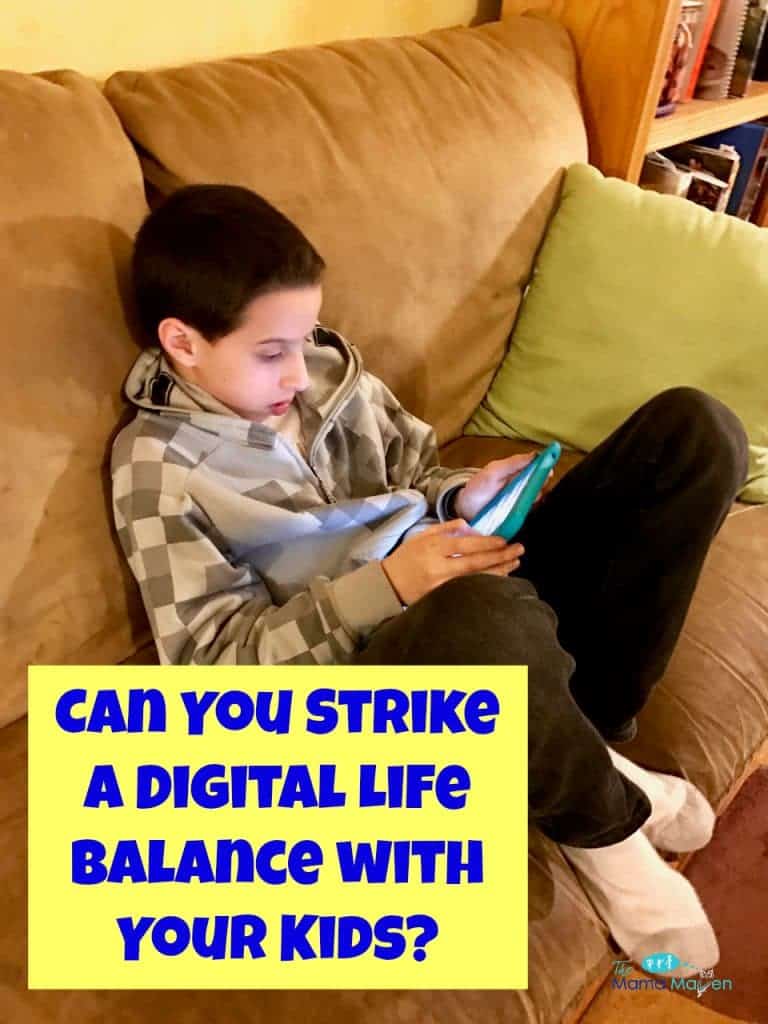
We put the Screen Time App on my daughter’s Android Tablet and my oldest son’s iPad Mini. While my daughter was fine with it over this past month, my son wasn’t as happy. We had sat down with our kids and discussed it. We had even signed a pact. But kids are kids and he’s a sassy 11-year-old. After some behavior we weren’t pleased about, I took the tablet away for 3 days. I had just given him his tablet back when my son did something I was shocked about. He tried to dismantle the Screen Time App. While I’m not exactly sure what he did, he did something. But before he could come and yell for me to help him, the Screen Time app on my iPhone let me know that he compromised it. I got this message.
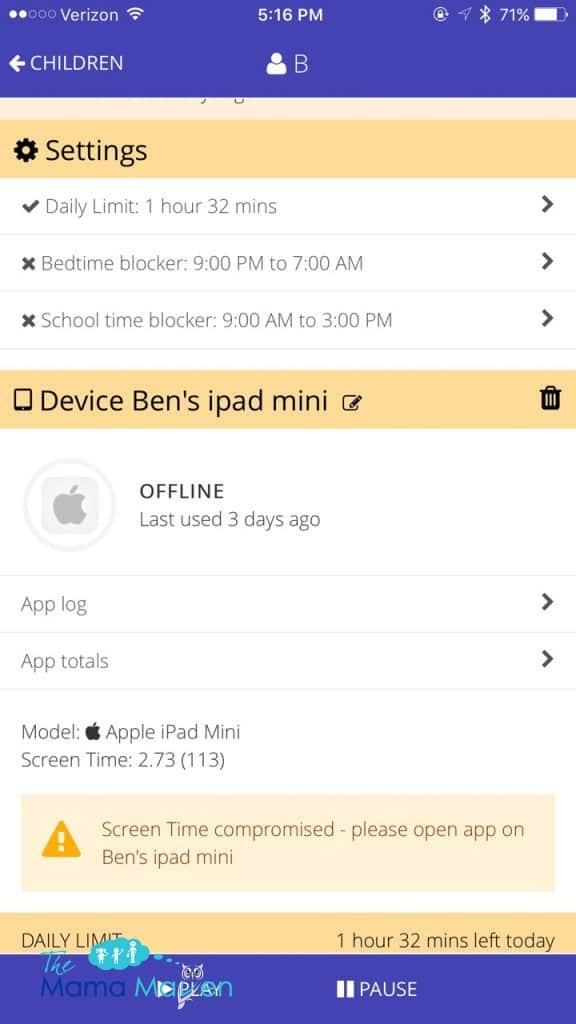
I kept my cool. After I reminded him of the family pact we agreed to and told him that I didn’t want to have to take his tablet away again, he agreed to keep it on his iPad Mini and follow our digital rules. Because he had earned it back by having a better attitude at school and at home, I agreed to let him continue to use his tablet.

With Screen Time installed, I could let him go on his tablet and know that he only had the time I gave him or longer if he completed some tasks (like being kind to his siblings or cleaning his room). We still spend plenty of time outside and doing other activities, but whether I like it or not, my kids love to use their tablets. There has to be a balance – activity + screentime.
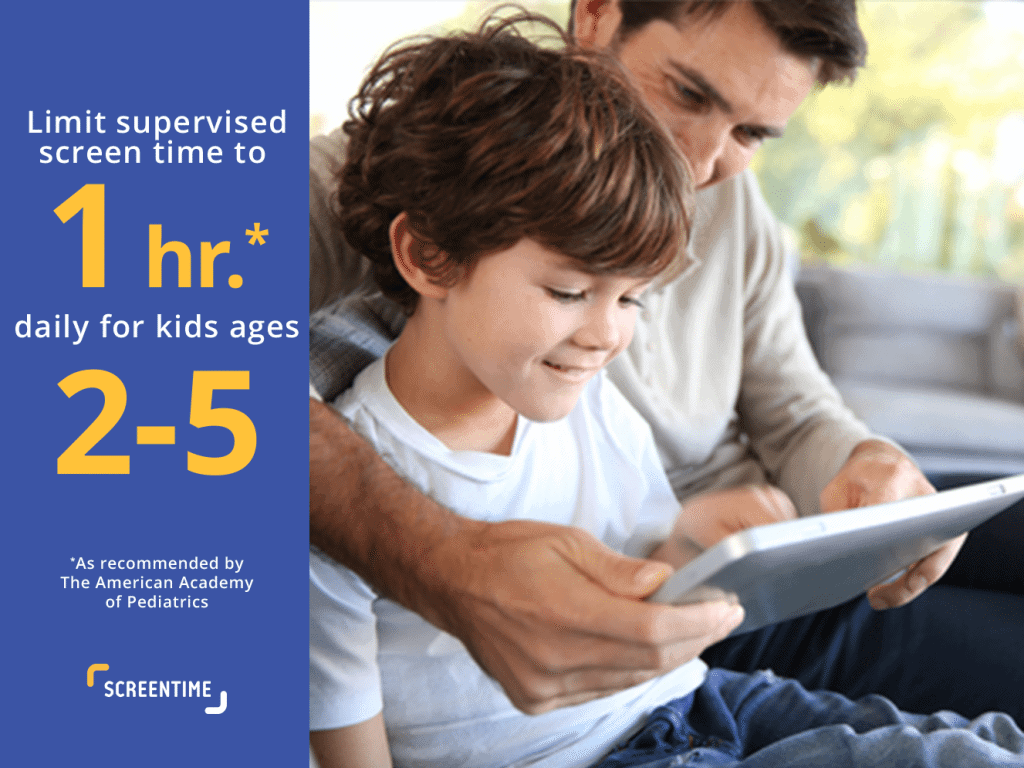
I wasn’t sure how long to let an 11 year old be on his tablet, Screen Time recommends an hour for kids between 2-5, but he was 11. I had made it 1 hour and 32 minutes, provided that he did his homework, chores, and practicing his musical instrument. It also had to replace TV time if he used the full time of 1 hour, 32 minutes. While I’m still not sure if that’s too much time per day, it’s pretty rare that he actually gets to use it that much from Mondays to Fridays. On the weekends, it’s different, there’s just more time. I’m also more relaxed on a weekend and I would give him tasks and chores and increase his time if he did them.
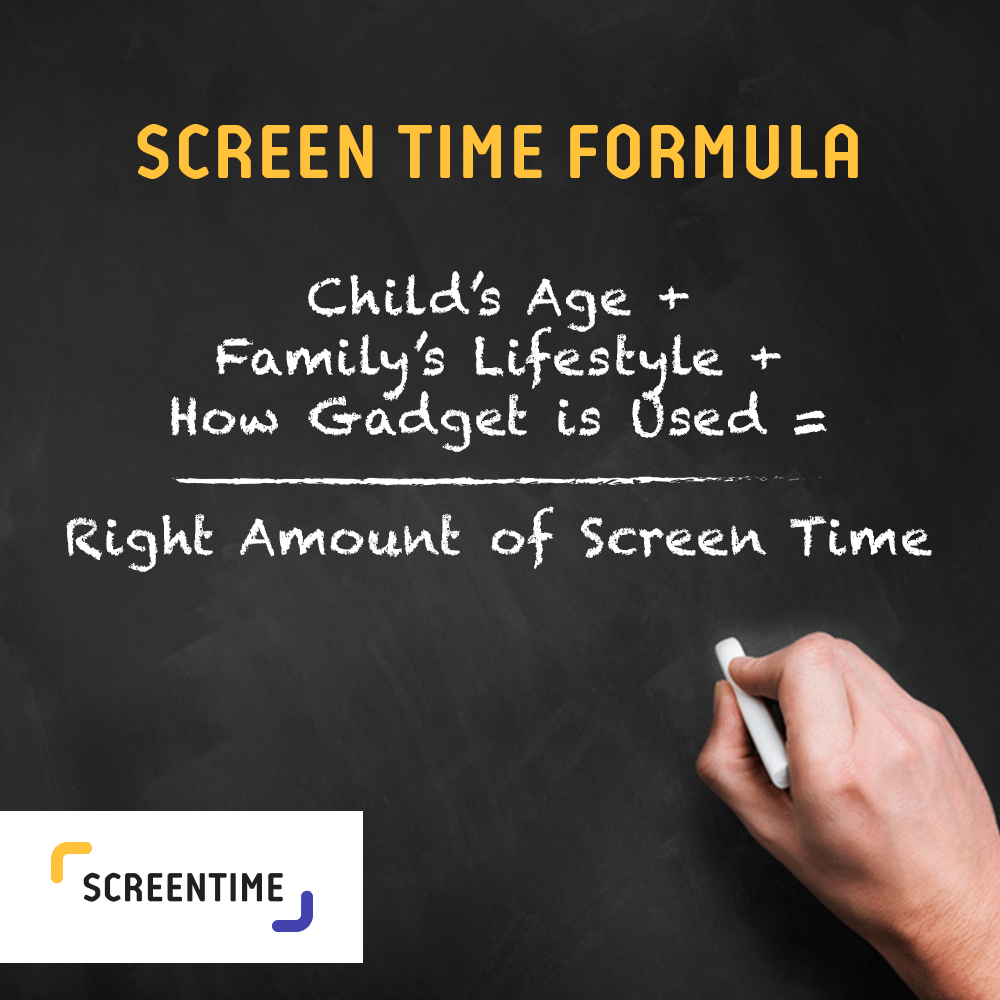
This is what Screen Time can do:

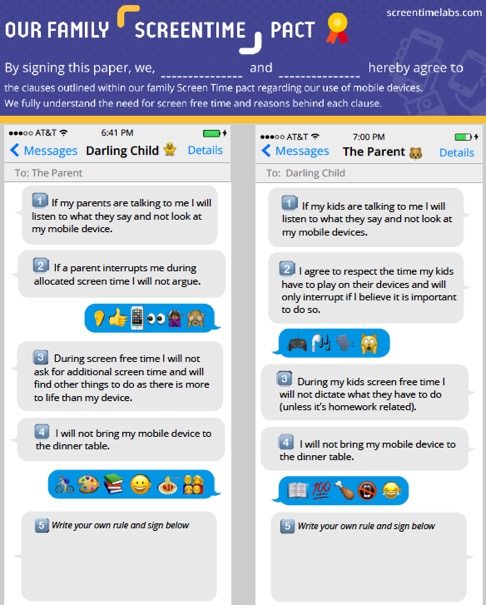

SCREEN TIME FEATURES
- Free 14-day trial for Premium service
- Basic: Free
- Remote device monitoring
- Web and search history
- One device per child
- Premium: $3.99/month
- Daily web and app use reports
- App download approval
- App blocking
- Time limits
- Bedtime and school time restrictions
- Pause & Play to pause a device or reward with bonus time
- Homework and task lists with parent notifications for completion
- One account with unlimited devices
- Remote management
- Multiple administrators
- Uninstall prevention

I think Screen Time will be staying in our life — it just made things better by setting expectations and having the app manage the time for me. I think you need to check it out too — and Screen Time offers a free 14 day trial!
For more info:
- Website: https://screentimelabs.com/
- FAQs: https://screentimelabs.com/help-center/faq-home/
- Screen Time Facebook: https://www.facebook.com/ScreenTimeLabs/
- Screen Time Twitter: https://twitter.com/screentimelabs




I love this! my husband and I were considering getting an iPad for my oldest because she pretty much was born with an iPad according her to her dad. I was afraid that it would consumer her time because I Know her dad always lets her on when she’s with him. Now, maybe, the iPad can be a discussion again.
This is such a great idea!
I think that’s a great idea. My kids are all old enough now that we’re getting into that area where it’s starting to become a LITTLE bit of an issue.
That looks like a really helpful app. Our little guy always wants to be on the iPad or iPhone either playing Minecraft or watching videos of OTHER people playing Minecraft!
What is with kids wanting to watch kids play Minecraft. My kids like that too!
It is important to monitor kids’ usage of their digital products and to establish boundaries.. This app looks like a great way to do that. It must be a very challenging balance so I’m sure any help is very welcome!!
I need to download this app! Such a good idea. Thanks for sharing.
We downloaded it some time ago. Screen time app is a great solution!
I noticed the other day that when my daughter was with her friends, they were also including their devices in the plans. The screen time app is so, so important, because just can’t separate themselves. It is like an extension of themselves and within the apps, so much of their interests, especially at these ages. Grateful for a way to monitor and modify their usage.