This is a sponsored post with WebSafety. As always all opinions are my own.
Let’s talk kids and mobile phones. We recently entered another phase of parenting for us — we got my 12-year-old son an iPhone in November. While we had been considering getting him a phone for a while because we wanted him to be able to be independent, we finally had to do it for medical reasons (he has Type 1 Diabetes and we monitor his blood sugar with a medical device). Plus, starting in September, our son will be commuting on the NYC Subways to go to middle school. However, we didn’t set things up correctly. I did have settings so my son couldn’t just download an app without my knowledge, but I didn’t count on other things going haywire. My son found out how to play games online on his web browser and used up practically all data one month because got the phone to work as a hotspot so he could go online at school on their non-internet computer. I’ve also caught him online at night, watching YouTube on his phone, when he’s supposed to be sleeping (grr). I simply trusted him and he wasn’t ready for that responsibility yet. I need to make sure, as a parent that he’s safe online and not using his phone when he shouldn’t be. So what can I do to make sure he’s still being a kid and not abusing his phone privileges? Keep Your Kids Safe On Their Mobile Phones and Devices
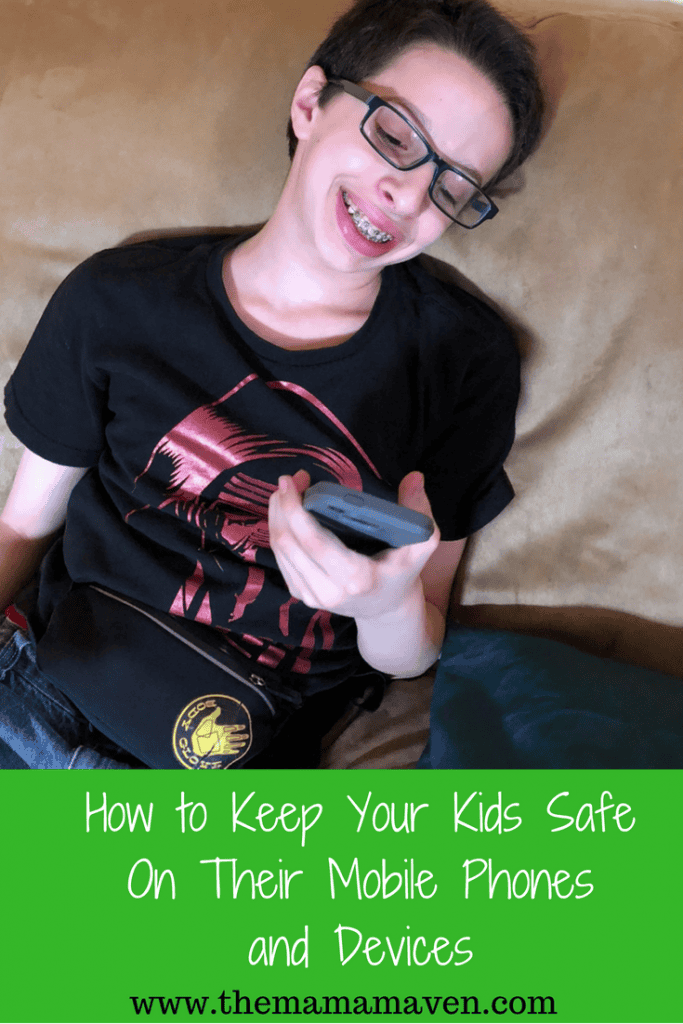
Here’s what I did:
I sat down and had a talk with him about what he should and shouldn’t be doing on his phone. Rules and boundaries are essential.
- Schoolwork first! Homework should come first and he should ask if he wants to play a game or surf the web, because that’s a privilege, not a given. Texting friends (no one makes phone calls) is fine — but using Siri to help with homework is not.
- Stay on Wifi! He needs to make sure he is on wifi at home and at school as to not run up my data. But even after talking to him about it, he’s still not exactly doing what I want.
- Stay off the Phone at Home! His phone needs to be on when he’s not home so I can monitor is blood sugar. At home, I can just look at the medical device receiver that is always on him. He doesn’t need to walk around the house with his phone. Now, as he gets older, I may not be able to dictate this, but right now I can.
- Mom and Dad are watching and Listening. I was open with my son and let them know that I would be monitoring what he’s doing. Since I pay for his phone and he lives under my roof, this is my right and I want to make sure he is safe. He’s going into middle school next year and I need to make sure that I know what is going on. I’ve told him that it’s not just him, I have to make sure I know who he’s talking to and the websites he’s using. While my son wasn’t thrilled at the idea, he agreed to it.
WebSafety is what I now use for Parental Monitoring. I had been looking for something to help me monitor my son’s mobile phone usage and WebSafety is perfect. This app helps parents, protects children and helps them to use their mobile phones and devices safely. I like knowing where my child is, what photos he’s sending to other people, who he’s texting or calling. I’m not using it to follow his every move online, I just want to make sure when he’s using his phone that he’s being safe. That he’s not surfing websites that are inappropriate for his age. That someone isn’t sending him inappropriate texts or photos. As a tween, there are a lot of things that his peers will be doing on their phones (like cyberbullying) and as a parent, I need to make sure that he’s safe in all areas of his life.
This video explains all about WebSafety.
- Monitors text messages and social media use
- See what photos your kids are posting or interacting with on Facebook and Instagram
- Sends real-time alerts when they see dangerous activities or cross boundaries you set.
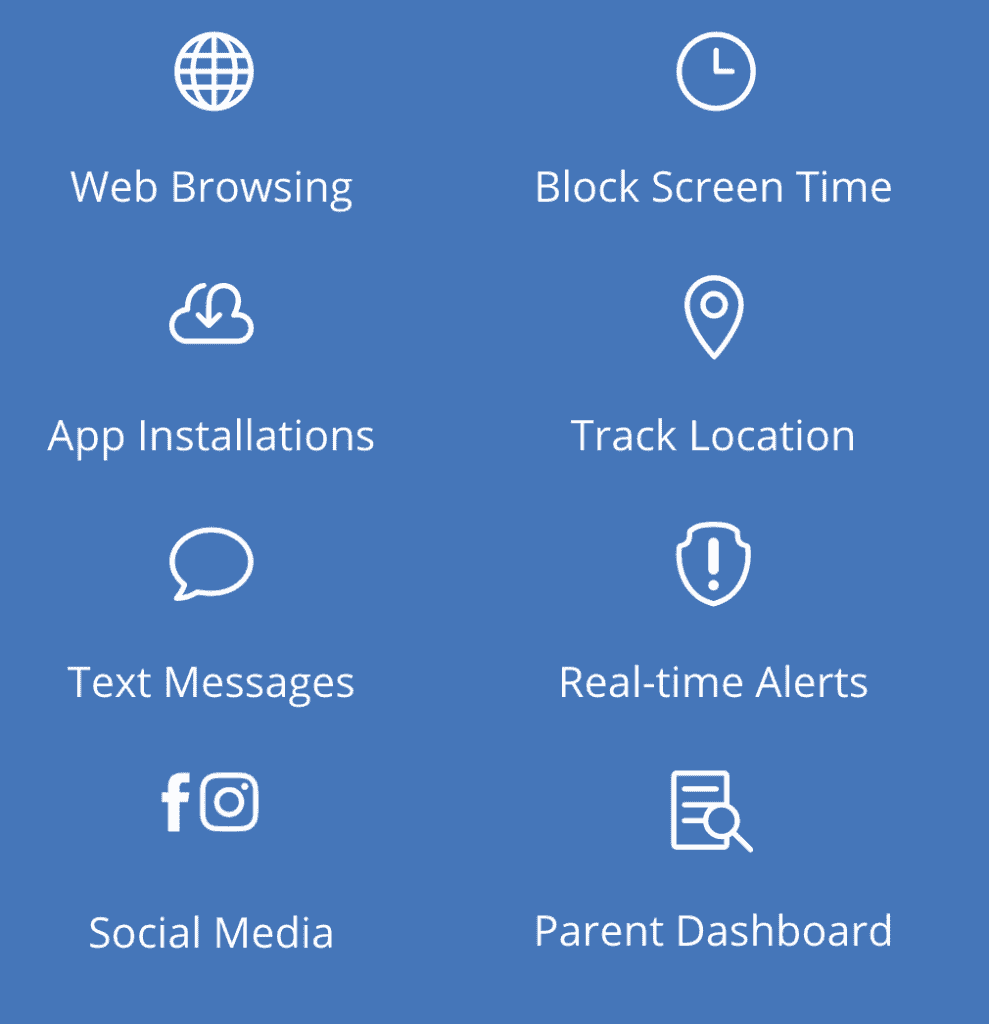
To set it up, go to your IOS or Android device, download the app and sign up for a free 30 day trial. Then once your account is confirmed and you install it, install it on your child’s phone.
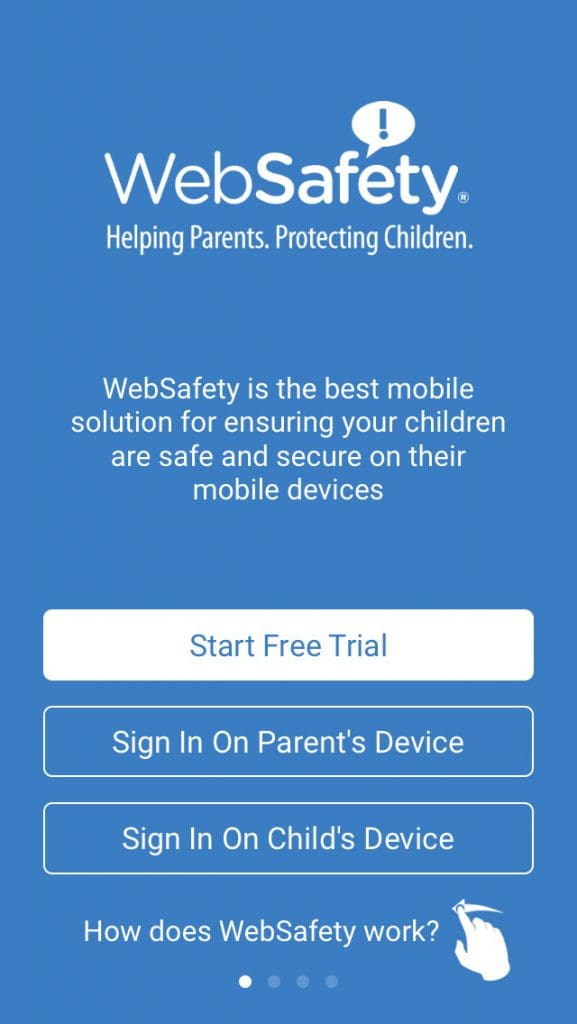
It will walk you through exactly what to do and how to set it up. Customer service is very responsive if you have any issues.
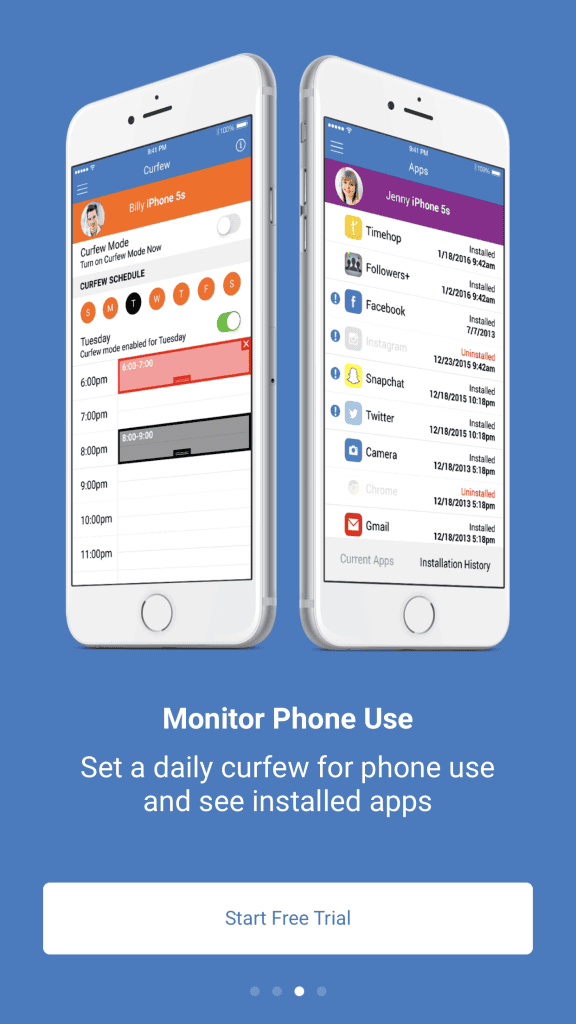 I have the ability with WebSafety to block certain websites and set a curfew. I haven’t had to do either yet, but I may re-evaluate that if I need to in the future. I feel that WebSafety is perfect for helping me monitor what my tween is doing on his mobile device and keeping him safe.
I have the ability with WebSafety to block certain websites and set a curfew. I haven’t had to do either yet, but I may re-evaluate that if I need to in the future. I feel that WebSafety is perfect for helping me monitor what my tween is doing on his mobile device and keeping him safe.
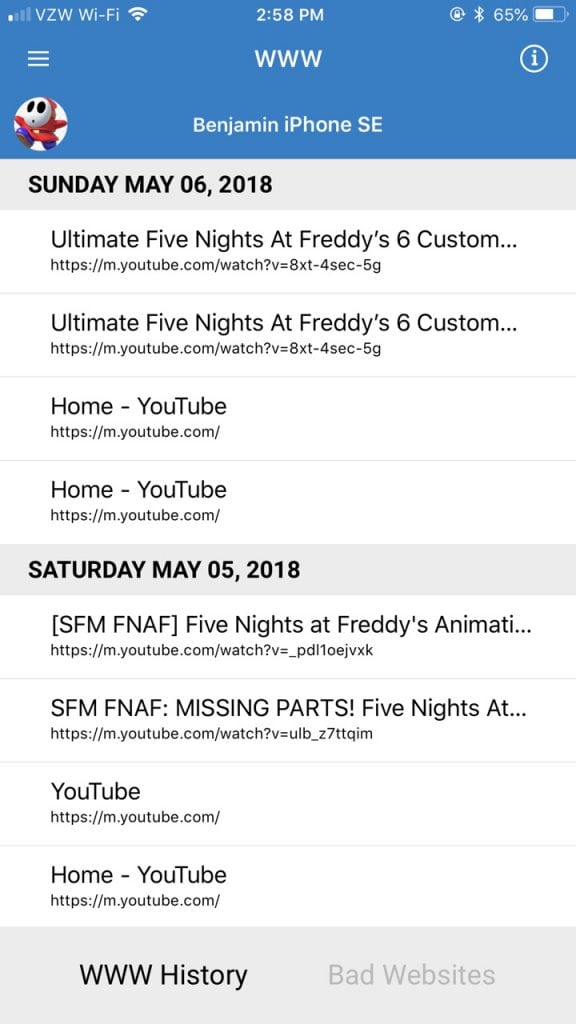
Follow WebSafety on Social:
@websafetyinc on Twitter
https://www.facebook.com/WebSa
WebSafety is available on Apple and Android devices, including tablets.
Free 30 day trial. After the trial it’s $5.99/month or $59.99/year.




Leave a Reply