by Senior Reviewer Maytal Wichman
I do most of my shopping online, especially when it comes to buying gifts. In the past few years I’ve been leaning more and more towards gift cards – it just seems to make people happy when they get to choose what to get themselves. I recently discovered a site called eGifter that allows you to connect to various networks such as Facebook or LinkedIn so you can retrieve contacts directly, which makes it so much easier to send a gift. It also makes buying a gift card as part of a large group a cinch. Here’s how it works:
- To send any type of gift card to someone else (or even yourself) all you have to do is log into eGifter using Google+, Facebook or LinkedIn accounts. (you can download the app or use a computer). There are tons of gift cards to choose from. They range from clothing stores, to sporting goods stores, to restaurants, movie theaters and much more. Click here to see a list of all of the gift cards you can choose from.
- Once you decide on a gift card, click on “create gift”. You will have the option to select one of your contacts which get imported once you log onto eGifter through your network. I used my Google+account so all of my contacts were imported. Connecting onto eGifter through Facebook and LinkedIn can be great if you want to do a group eGift. You also have the option to add contacts by simply adding someone’s name and email address.
- Next you select a gift card. Note: some of the gift cards are only for in-store use and some are only for online use, so be sure you read the description. Some of the cards have a minimum of $5, other for more, such as $10 or $25. Once you select a gift card, you can select if it’s for a certain occasion, such as a birthday, add a message, choose how much money to spend and enter your payment information or an eGifter credit.
- The recipient has to create an account and then click on “my wallet” to claim their card and print the card or send to their smartphone. I sent myself a gift card and selected a card that was in-store only, so I just need to bring a printout of the card, or show on my smartphone once I’m at the register.

Buying as a group is simple. One person has to buy the gift card and when it’s received it will appear in the news feed so people will have the opportunity to add value to that card. You can also invite people to contribute to the gift card.
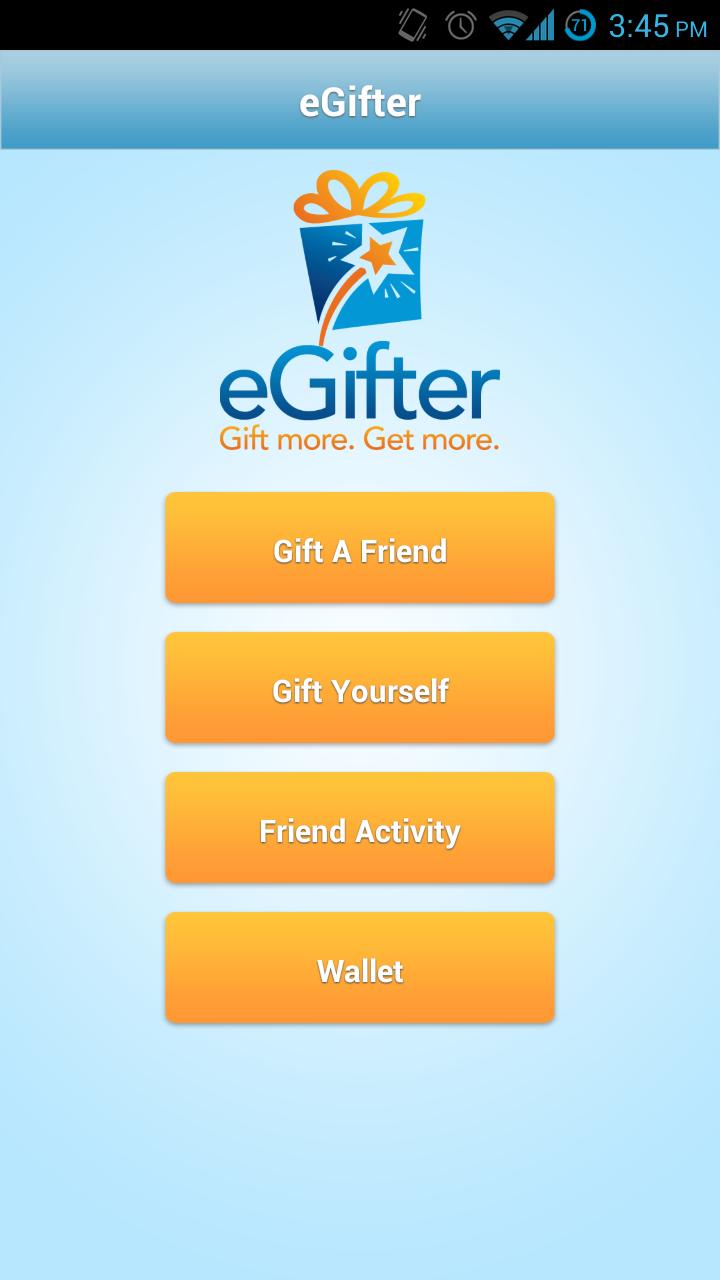
Another really cool feature is promotions and discounts and even free gift cards. Click on promotions to get free gifts cards and other freebies and special offers.
Visit eGifter.com to learn more and sign up.
I was not compensated for this post. I received credit to use eGifter.
———————————————————————————————————————————————-
Senior Reviewer Maytal Wichman is the owner of Mama’s Bites and has also written for The Huffington Post. She has been living in New York City for thirteen years and holds a Bachelor’s Degree in English Literature as well as a Law Degree, but blogging is her true passion. Maytal is a stay-at-home mom to three kids (ages 6, 4 and a baby) and loves finding great products that make her family’s life easier.




Leave a Reply