A product sample was provided. As always, all opinions are my own. There are affiliate links in this post.
Ear Thermometers have changed since the 11+ years that I’ve been a parent. We were using the same ear thermometer that we were gifted off my baby registry (back in fall 2005) and frankly, it was a pain. We never remembered how to work it and my kids didn’t like me sticking it in their ear. This past fall, I met the Kinsa Team and just fell in love with their Smart Ear Thermometers. Being a huge Sesame Street fan, I gravitated towards their Sesame Street Elmo Smart Ear Thermometer. Sick Kids Happen! Why You Need the Kinsa Smart Ear Thermometer
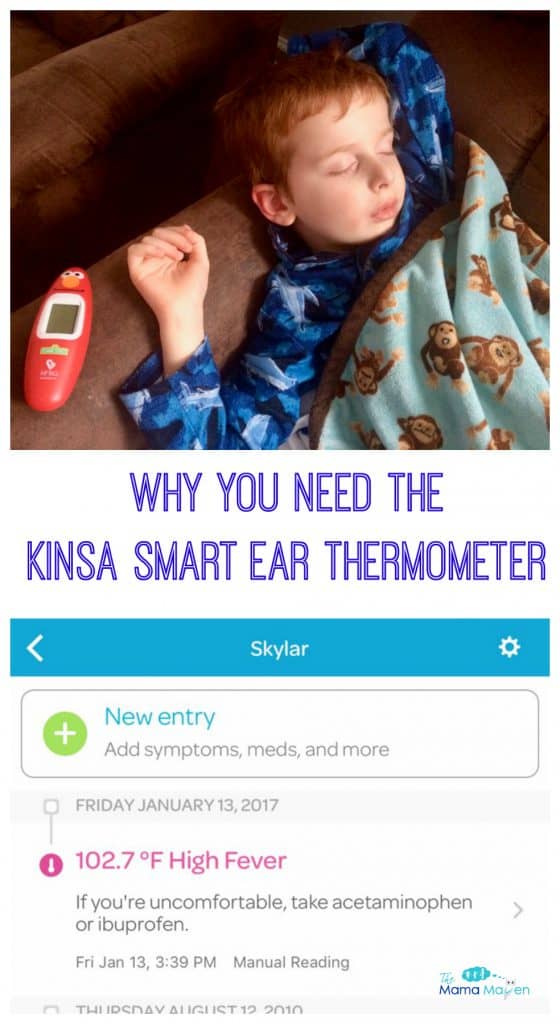
First off: It’s easy to work. Which is really great for someone like me who always loses or ignores directions.
To set it up, just follow the directions on the app. Or you can use it on its own, and not touch the app at all. Since I never remember the temperatures and rely on just writing it down, using the free Kinsa app with it to save the last temperatures my kids had (+ symptoms) was super handy.
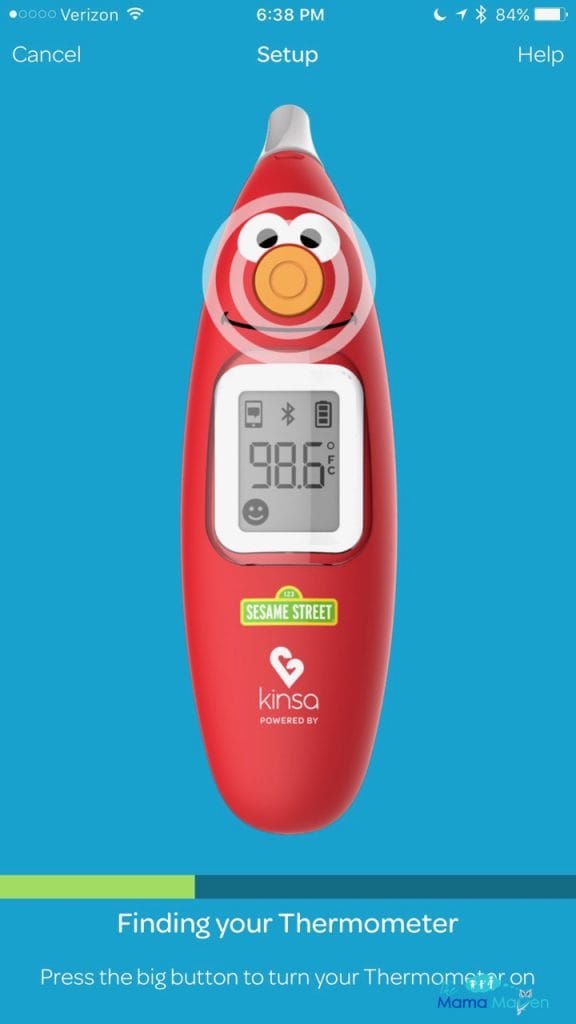
I picked a Sesame Street icon for each of my three kids.

When you are ready to use your thermometer on your child:
Step 1: Press the big button to turn on your thermometer
Step 2: Insert thermometer in ear
Step 3: Press the same big button again to take your child’s temperature
Step 4: The thermometer will beep when the reading is complete
Step 5: Open the free Kinsa app on your smartphone – to log symptoms, write notes, and get guidance on what to do next.
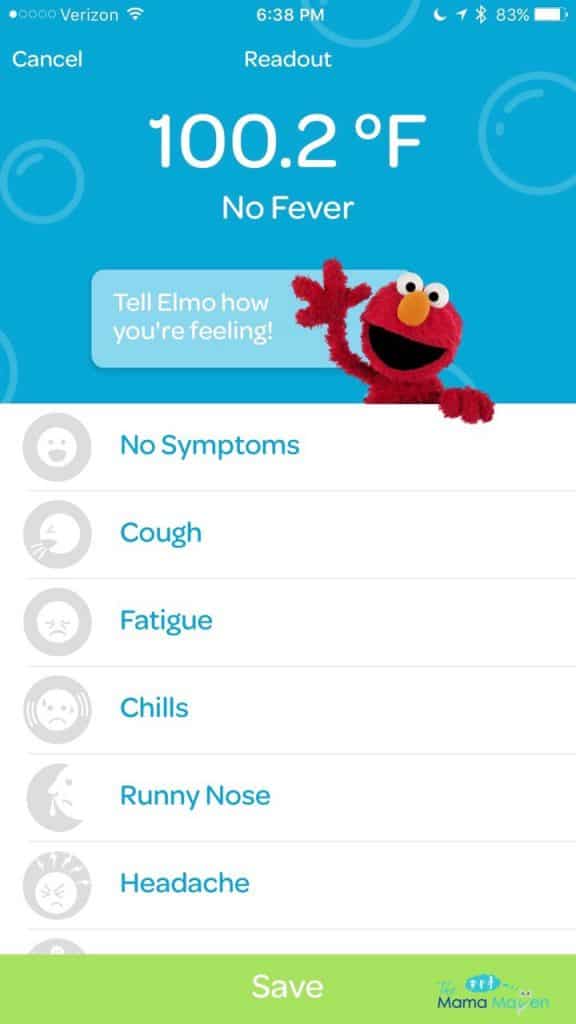
Recently, my oldest son was sick. I set up his profile and put in his symptoms.
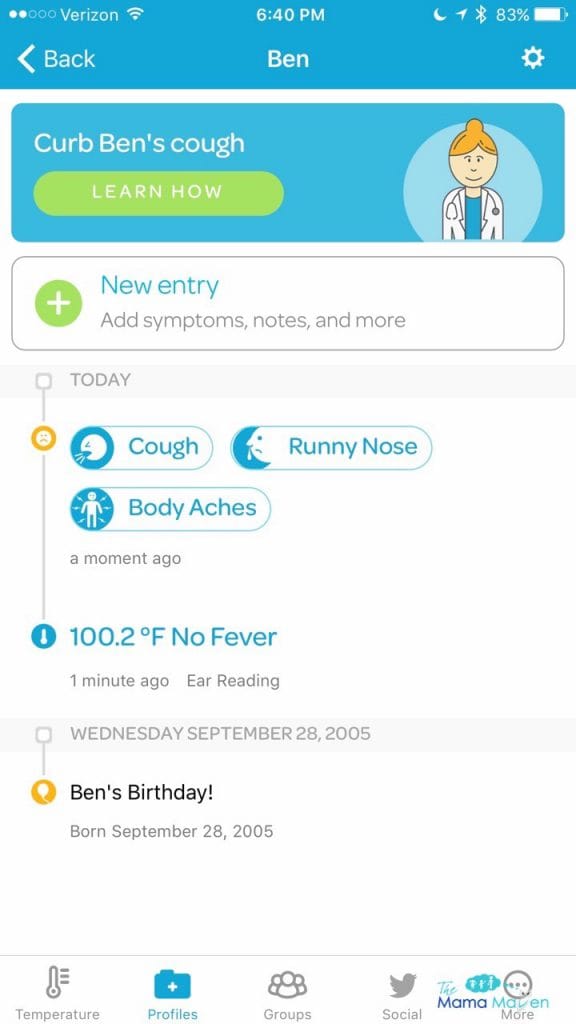
And recently my youngest son was sick. I pulled out the Kinsa Smart Ear Thermometer and was able to take his temperature and record his symptoms.
Verdict: The Kinsa Smart Ear Thermometer worked wonderfully and I highly recommend it. Buy on Amazon.




We have a Kinsa Smart Ear too and love it! It’s so easy to use, especially when the baby is sick.