Is the Samsung Galaxy Tab for you? I recently borrowed the Samsung Galaxy Tab 7.7″ and the Jetpack LTE from Verizon Wireless and put them to the test. (Read More after the jump).
Samsung Galaxy Tab 7.7″
- Thinnest 4G LTE Tablet
- 7.7″ Super AMOLED plus Display
- Dual-Core 1.4GHz Processor & 1GB RAM
- Peel Smart Remote and Built-in IR Blaster
- 3.2 MP Camera & 2 MP Front Facing Camera
- Android operating system
As an E Reader
The Galaxy Tab functions wonderfully as an e-reader (I used the Kindle App and downloaded books for $0.99, which was much cheaper than iTunes). But it was super sensitive and if I was reading and tilted it ever so slightly, the screen would go from vertical to horizontal, and vice versa. I wasn’t using a case, so it may be less sensitive if you use one.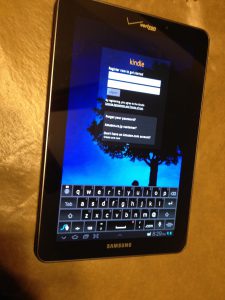 Watching Movies and Videos
Watching Movies and Videos
Watching movies on the Galaxy Tab’s bigger screen was a definite improvement over my iPod Touch and iPhone, but what I didn’t like was if you paused a movie (for more than 5 minutes) or if you jostled it the wrong way, the movie would start over — and you couldn’t fast forward it to the proper place. I’m able to do this on my iPod touch, so I was not impressed with the functionality of the Galaxy Tab on this. One way to help tone down the sensitivity would be to get a case or a better video program to use in Android (we used the standard video player that came loaded on the Galaxy Tab).
Surfing the Web & Email
The Galaxy Tab excelled in surfing the web and checking email. I was easily able to set up my gmail account on it.
I also liked that it vibrated slightly as you typed or selected an app on the touchscreen. It was pretty simple to set up my social hub with facebook and twitter.

I also reviewed the Jetpack LTE. This mifi device keeps you instantly connected to the internet in practically any location. I was able to write blog posts using my laptop as we drove up on our vacation (I was in the passenger seat). The Jetpack LTE is idea if you need to be connected on the go,

Features:
- 4G LTE Mobile Broadband and Mobile Broadband capable
- LTE: Typical download speeds of 5–12 Mbps and upload speeds of 2–5 Mbps.
- Connect up to 10 Wi–Fi® enabled devices at one time in 4G and 5 devices at one time in 3G
- Global Ready™– Supports GSM data roaming
- MiFi 4620L does NOT support VZAccess® Manager
- Chipset: MDM9600
- 4G SIM Card compatible (3FF SIM)
- Slim, Compact size
- Integrated OLED Status Display
- Multi–color service state LED
- User–Friendly Web UI: No Software to install
- High performance internal antenna
- VPN Capability
- Auto–Connect
- Global Data roaming is set to ON by default
Pros:
The Jetpack LTE was great, turn it on and you are instantly connected. It also was great to use during an event my company was running – we couldn’t get on the office wifi. I turned on the Jetpack LTE and we were able to connect instantly.
Cons: If you are in an area where you may not be able access wifi, the Jetpack LTE may still not get you on wifi. I was upstate in the Catskills at a family camp and told I could only access wifi in one area. The Jetpack didn’t work at all, but I was able to use it in the car both ways (which was still pretty cool).
Thank you to Verizon Wireless for lending the Samsung Galaxy Tab 7.7 and the Jetpack LTE.
 Features:
Features: 



Leave a Reply