I love Pinterest. In fact, that’s where a big chunk of my blog traffic comes from.  However, nothing drives me battier more than when I find something great to pin from a blog and after I hit the “pin button” it doesn’t pull the blog name or even their pinterest name. Why shouldn’t the writer of the post get credit?
However, nothing drives me battier more than when I find something great to pin from a blog and after I hit the “pin button” it doesn’t pull the blog name or even their pinterest name. Why shouldn’t the writer of the post get credit?
Here’s an easy way to make sure you get credited for your pins, every time.

There’s just no way you can watermark and make a cute label for every post, so I try to make at least 1-2 pinnable images per post. They usually look like this:

I gave it a cute headline, telling you what my recipe is and I put a watermark on the bottom. I did this in picmonkey (I pay for my Royale subscription happily). Nice right?
Then I usually do something like this:

Also super pinnable. However. If you are reading my post and you decide to pin my recipe, I would want my information to come up in the body of the pin.
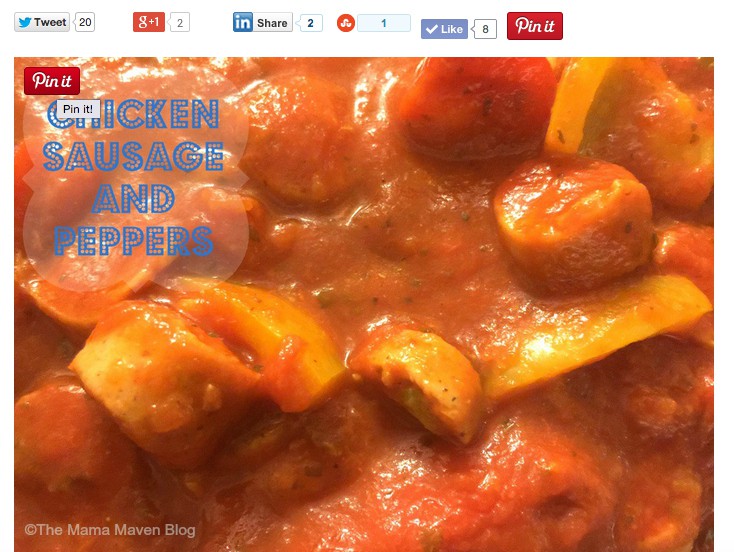
However, that doesn’t happen automatically with my site. I’m self-hosted wordpress — so if you have a way to make that happen automatically or with a plug-in, please leave a comment on this post. So I have to set it up when I write my post. It is really easy to do. You write your post, add photos and then do all the photo tagging info at the same time (by cutting and pasting). Here’s how:
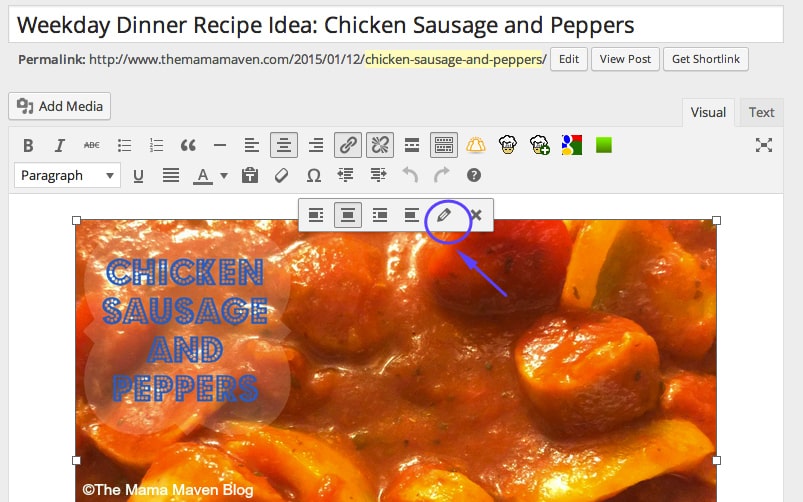
Click on the image in wordpress. Under in “Alternative Text” put your post’s name, your site’s name and your twitter id (which should be very similar, if not the same, as your pinterest user name).
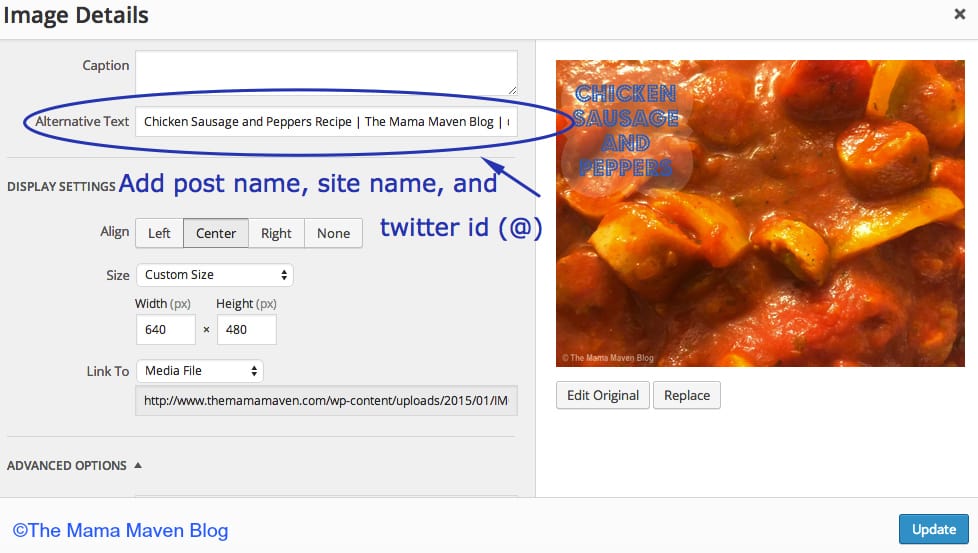
Save post and and then test it out to make sure. It should look like this when you pin the image.
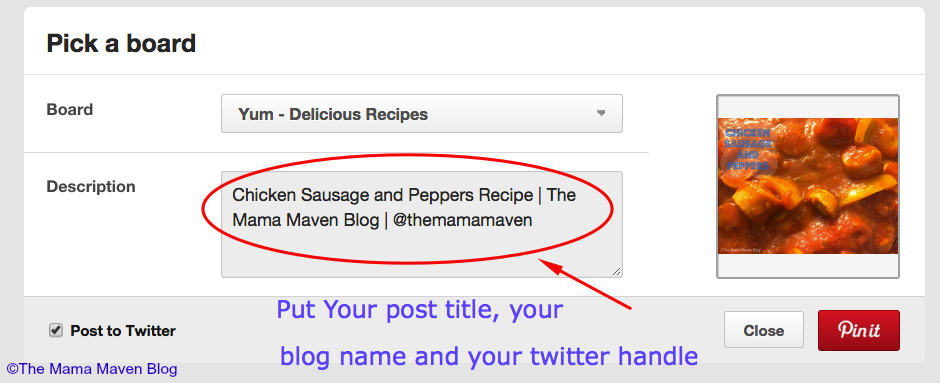
Make it easier for people to give you credit for pinning your posts! And yes, you can go back into your posts and add this. If you are using a third party pin button, check to see if this is compatible with your Pin It button (I actually had to switch my pin it plug in, so it worked.
Follow me on Pinterest here — http://www.pinterest.com/themamamaven/. If you leave your pinterest url (or username) in the comments, I’ll follow back!




Excellent explanation of ALT text technique!
http://www.pinterest.com/lyonskathleen/
Thanks for the great tips! I need to work on my Pinterest techniques.
great post! always up for reading tips on pinterest !!