by (very new dad) Jonathan Waide, Guest Contributor —
 As part of my new father’s survival guide, I decided to delve into the world of wifi monitoring systems. I spent some time researching different cameras in this new category and decided to try out the DropCam HD. I wanted one device to monitor my baby from work and home. This device certainly does deliver with a few minor caveats.
As part of my new father’s survival guide, I decided to delve into the world of wifi monitoring systems. I spent some time researching different cameras in this new category and decided to try out the DropCam HD. I wanted one device to monitor my baby from work and home. This device certainly does deliver with a few minor caveats.
One main draw of the Dropcam HD is its ease of use. You don’t need to be tech savvy to have this up and running in a matter of minutes. In the box, you’ll find the Dropcam HD camera module and the metal base – along with a 10ft USB cable, a USB power adapter and a plastic mounting plate. They also include wall screws that can snap onto the bottom side of the Dropcam HD’s case for additional mounting scenarios. You can’t pan or tilt the fixed camera lens but the metal stand does tilt forwards and backwards at a 180 degree angle, giving you more flexibility. The camera module itself is very small and can detach from the base if needed. This camera is only intended for indoor use.

Setup:
Setting up the DropCam Hd is a breeze. Simply connect the camera to the usb port on your computer and a Dropcam icon will appear. Click the icon to be taken to Dropcam’s online initial setup guide.
Step 1: Create a Dropcam account.
Step 2: Connect to your wifi network
Step 3: Place your cam. Make sure the camera is plugged into an outlet using the provided usb cord and power adapter.
Step 4: Pat yourself on the back!
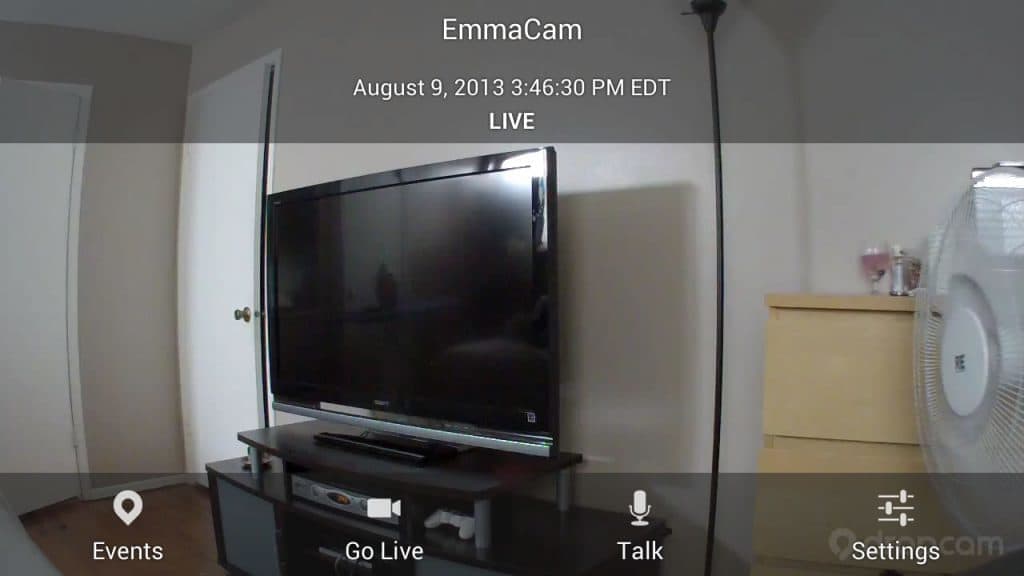
It is really that simple. Once everything is set up you can access your camera and account from a web browser or from an app downloaded to your iphone, ipad or android device.
How does it work?
The camera constantly records and wirelessly streams everything it sees without any interruption over your Wi-Fi network and on to Dropcam’s secure servers. Dropcam HD also transmits a live audio stream, and there’s a small speaker embedded, so you can use the camera to have live, two-way conversations. I did have my connection drop once or twice while using Dropcam HD, although I felt my internet connection might be the culprit.
The 720p video quality is great, and the camera features a fairly wide-angle lens, so it’s not difficult to capture an entire room. There is a noticeable 2-6 second delay from when the camera captures the footage until you see it on your monitor. Video lag is something that seems to be present in all wifi wireless cameras, so this is normal.
Options:
Dropcam Hd comes with a variety of helpful options which could be controlled from your pc, apple or android device. The camera includes night-vision mode for when you want to see in the dark, A microphone for two way audio communication, a digital pan and zoom feature, as well as cloud dvr functionality through a paid subscription service. For $9.95 per month, you can score the Plus option and 7 days of storage. The Pro version of the plan bumps DVR storage up to 30 days of full-motion video for a monthly fee of $29.95.
The Dropcam app does work well on an android devices as well as iphones but lacks the dvr timeline found if you access your account from a pc. The ipad app does include this feature.
Verdict:
Dropcam Hd is a great solution for keeping an eye on your children or pets, or even using it as a home surveillance system. I do have some reservations about using this to monitor newborns, simply because there is always a chance your wifi network could fail. Using The Dropcam HD is a great way to see and talk to my new baby girl while I am on the road or at work. I can also share my camera feed with friends and family so they can do the same from the comfort of their homes.
If you’re in the market for a solid and reliable remote monitoring camera with video surveillance recording, I strongly recommend the Dropcam HD.
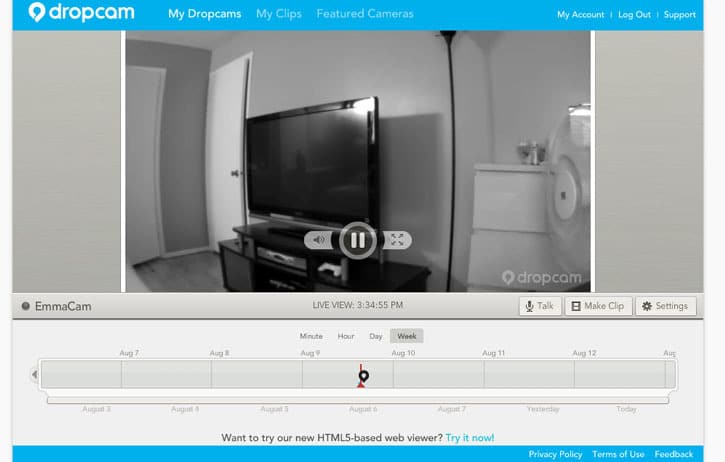
Night Vision Setting
Get it on Amazon for $149 and free shipping.
Thank you to Dropcam for supplying a Dropcam HD for review. As always, all opinions are my own and this post contains affiliate links for this site.




Leave a Reply